Post from Java to a Google docs form
CodeDevTutorials
A working example : sending a request to a Google doc form with okhttp.
You have to find the name of your inputs by looking at the source code of the form, the name starts with entry. following by a number:
<input name="entry.361168075" value="" class="ss-q-short" id="entry_361168075" dir="auto" aria-label="What's your favorite color " aria-required="true" required="" title="" type="text">
Write a small program:
import okhttp3.FormBody;
import okhttp3.OkHttpClient;
import okhttp3.Request;
import okhttp3.Response;
public class Test {
public static void main( String[] args ) {
try {
OkHttpClient client = new OkHttpClient();
FormBody body = new FormBody.Builder()
.add( "entry.361168075", "Red" )
.build();
Request request = new Request.Builder()
.url( "https://docs.google.com/forms/d/1k96sccTC_24b6jo9Fs4h_ML-FVKHCMElgjUzOwSkwu4/formResponse" )
.post( body )
.build();
Response response = client.newCall( request ).execute();
System.out.println( response.isSuccessful() );
}
catch ( Exception e ) {
e.printStackTrace();
}
}
}
And see the result in the spreadsheet output:
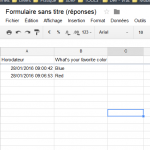
🙂


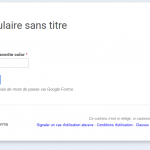
Leave a comment